Blogs
Harness the magic of worker-side scripting
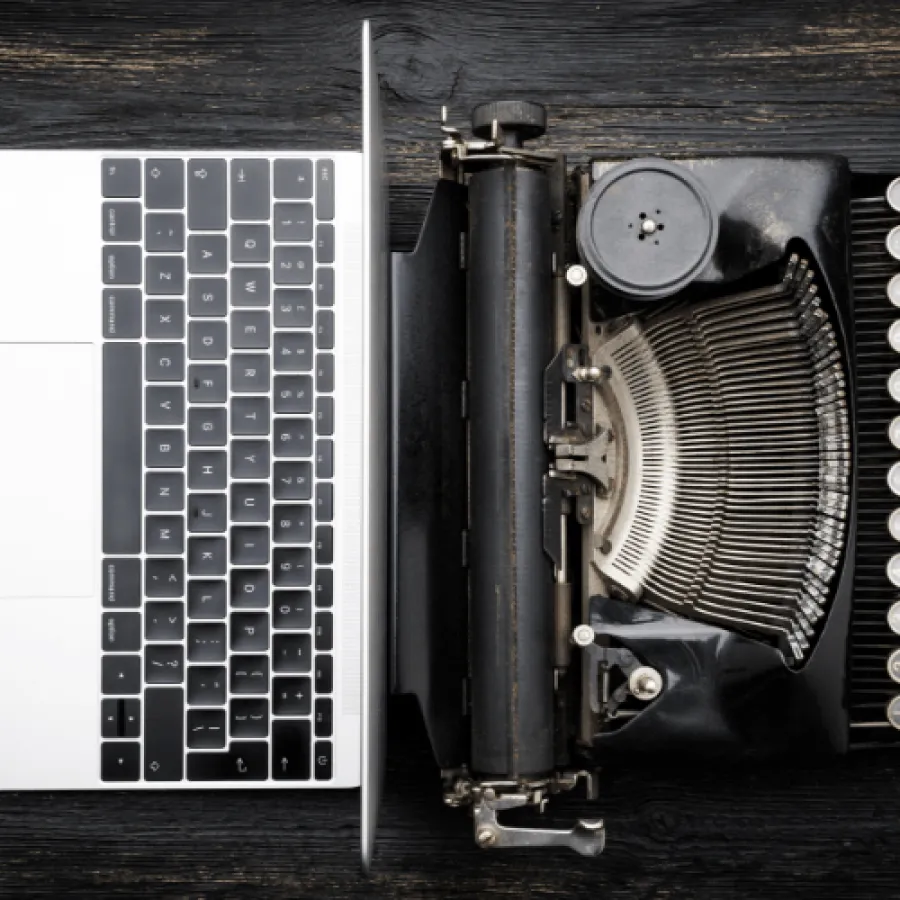
These days, as soon you become accustomed to one thing, something new comes along to make the old way pale in comparison. These sorts of changes are a constant, especially in the technology industry. While you may be hesitant to embrace these changes, once you realize the actual value of adopting a more efficient method, you suddenly have more time to focus on the things that matter.
FUTURE-PROOFING YOUR WORKFLOW
Gaining human-readable access to structured or unstructured data and understanding what is inside is such a powerful capability. It drives our ability to make fact-based decisions with our data. Whether you are presenting electronic data in a courtroom or writing a data remediation feasibility study for your boss, the forensic integrity of the data set is key.
Having a single pane of glass to examine your data is an important part of that capability but only one part. Perhaps you’ll need to cull your data using a date filter. Maybe you’ll need to OCR your images. After you’ve done some of those things, you might add some custom metadata and tag any resulting item sets items for quick access.
All of those post-processing steps eat up time and, depending on your workflow, can be manual steps a human needs to perform.
With worker-side scripting, you can build out ways to “future-proof” your workflow and consolidate many of these potentially time-intensive and manual tasks by conducting them during Nuix’s initial processing run. Who wouldn’t want to perform operations at the earliest opportunity?
Use Case: MAKE THE HARD WORK EASIER
Migrating emails from a journal archive to Office 365 isn’t straightforward because Office 365 doesn’t support journaling—it keeps a copy of each email in each person’s mailbox. So in order to make this data Office 365-friendly, you need to “explode” it out from a single copy to a copy for each user who needs it in their Office 365 mailbox, archive, or Recoverable Items section.
In order to migrate the data, rather than deduplicating, you need to reduplicate it. It sounds painful, but worker-side scripting saved the day. It also helped in other areas to keep the data output manageable.
Worker-side scripting helps with this “journal explosion” by identifying the user emails that were in scope. It really proved its worth by also being able to leave behind all of the other emails that were out of scope. By adding communication date filters and excluding anything that wasn’t an email, I ended up with a really refined set of data.
The beauty is that the power of worker-side scripting will continue to grow over time. Worker-side scripting has helped save the day many times. Give it a try and start writing your own story.



![[German] Das Ermittlungs-Paradox: Datenflut Durch Neue Technologien Stellt Ermittlungen Vor Herausforderungen](/sites/default/files/styles/portrait/public/2026-02/Screenshot%202026-02-09%20at%2011.17.35%E2%80%AFAM_0_2.png.webp?itok=qpDD5-Zf)
![[SPANISH] LA PARADOJA DE LA INVESTIGACIÓN: LOS AVANCES TECNOLÓGICOS GENERAN UN ALUVIÓN DE DATOS QUE AHOGA LAS INVESTIGACIONES](/sites/default/files/styles/portrait/public/2026-02/Screenshot%202026-02-09%20at%2011.17.35%E2%80%AFAM_0_1.png.webp?itok=nYMlccG2)
![[PORTUGESE] O PARADOXO DA INVESTIGAÇÃO: AVANÇOS TECNOLÓGICOS GERAM UM DILÚVIO DE DADOS QUE SOBRECARREGA AS INVESTIGAÇÕES](/sites/default/files/styles/portrait/public/2026-02/Screenshot%202026-02-09%20at%2011.17.35%E2%80%AFAM_0_0.png.webp?itok=sI_dO_yg)

![[SPANISH] TECNOLOGÍA, VERDAD Y CONFIANZA: ILUMINANDO LA IA ÉTICA](/sites/default/files/styles/portrait/public/2026-02/GettyImages-603195908%20%281%29_1.jpg.webp?itok=9hwLcF-n)
![[PORTUGESE] TECNOLOGIA, VERDADE E CONFIANÇA: ILUMINANDO A IA ÉTICA](/sites/default/files/styles/portrait/public/2026-02/GettyImages-603195908%20%281%29_0.jpg.webp?itok=Fvv5lSYe)


